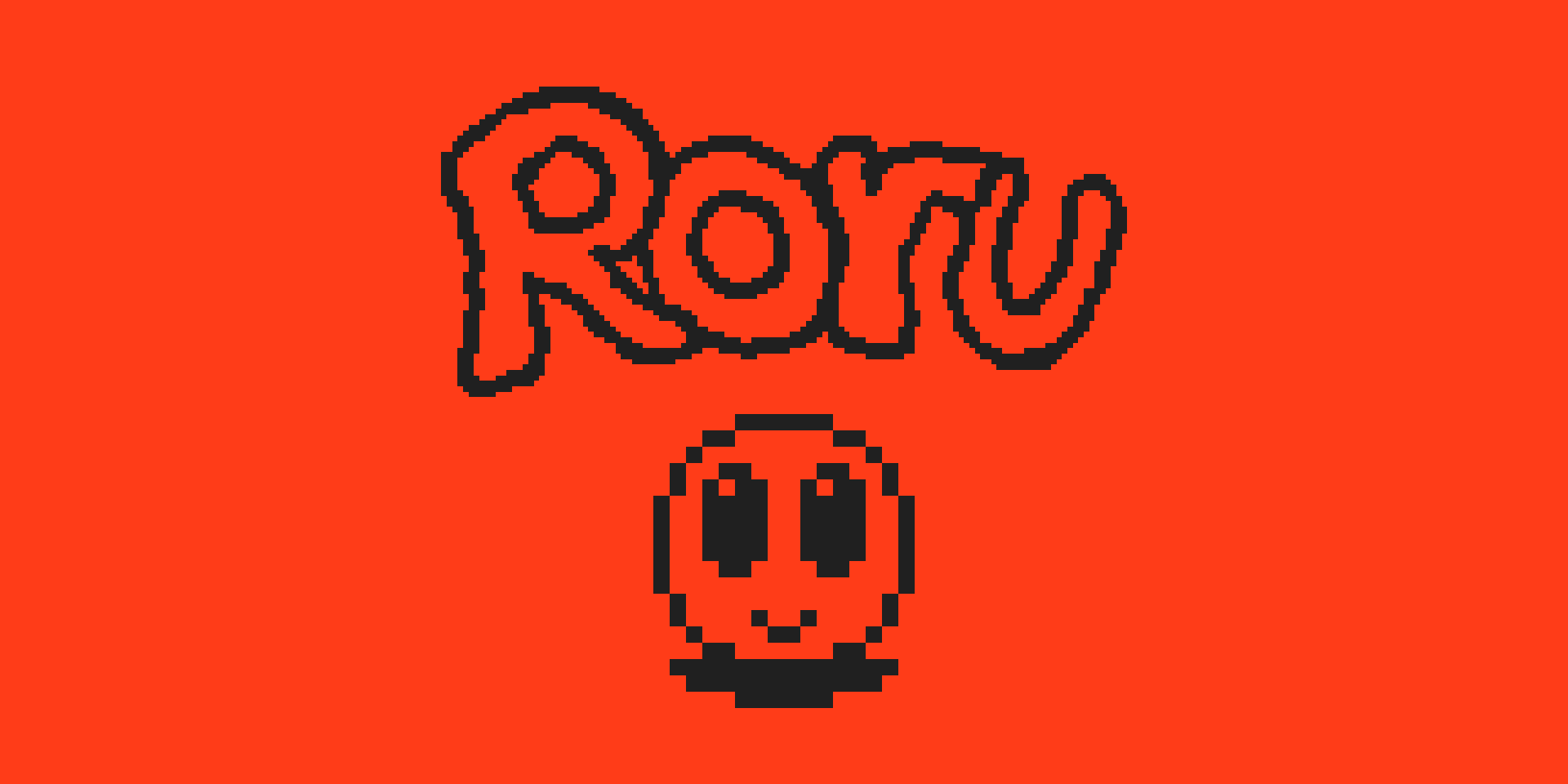
Roru
A downloadable game for Windows, macOS, and Linux
Evil has started to appear everywhere!
Tilt the world to move, and ban the evil from Rollland!
Controls:
Left/Right: Rotate the World
Up: Jump
Space: Select Menu Item
Esc: Open Menu
There are two palettes in the game. You can switch between them from either the pause or the main menu.
The game saves automatically when quit through the main menu, which is available from the map only. Do not close the window using the [x] button so you do not lose your game progress.
Download
Install instructions
GNU/Linux: Roru comes as a GZIP-compressed TAR-file which must be decompressed and unpacked before starting the game. Roru 1.0.2 has been tested on Ubuntu 20.04 (amd64) only.
macOS: Roru comes as a compressed DMG-file, which can be mounted by double-clicking. It can then run directly from the DMG, or somewhere you like. The savegame and settings are stored in the directory ~/Library/Application Support/io.gero.Roru, which can be deleted to reset the game state. Roru 1.0.2 has been tested on macOS 10.15 only.
Windows: Roru comes as a ZIP-file, which must be unpacked before starting the game. It will store a savegame file in %localappdata%\Roru, which you can delete if you wish to start anew or remove the game from your computer. Roru 1.0.2 has been tested on Windows 10 (x64) only.

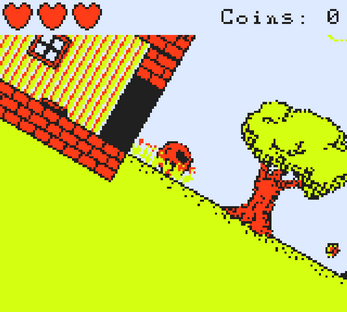
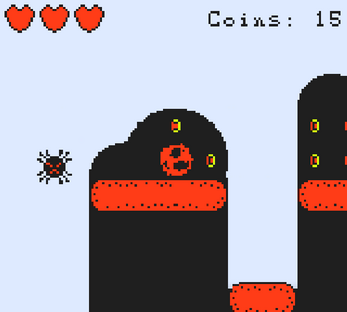
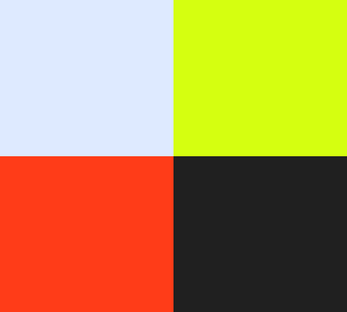
Leave a comment
Log in with itch.io to leave a comment.